Create a Facebook Page: Step-by-Step Guide
Create a Facebook Page: Step-by-Step Guide
In this guide, I'll show you how to make a Facebook page for your business or brand. It doesn't matter if you're small or big. A strong Facebook presence is key to connect with your audience and grow online. By the end, you'll have a Facebook page that highlights your brand and helps you reach your customers.
Key Takeaways
Learn how to create a Facebook page for your business or brand.
Understand the benefits of having a Facebook page and its importance in digital marketing.
Discover the steps to set up and optimize your Facebook page for maximum impact.
Explore strategies for building your Facebook audience and creating engaging content.
Gain insights into Facebook page analytics and how to use them to improve your performance.
Introduction to Facebook Pages
Facebook pages are powerful online platforms. They let businesses, organizations, and public figures create a strong facebook presence on the world's biggest social media network. These pages act as virtual storefronts. They let you share engaging content, talk to your audience, and build a community around your facebook page for brand.
What is a Facebook Page?
A facebook page is a public profile for businesses, nonprofits, and public figures. It's different from a personal Facebook account. Facebook business pages have special features and tools to help you manage and grow your online presence.
Benefits of Having a Facebook Page
Having a facebook page for your business or organization has many benefits. These include:
Increased brand visibility and online reach
Enhanced customer engagement and interaction
Opportunities to showcase your products, services, and content
Valuable insights into your audience through Facebook Page Insights
Cost-effective advertising and promotion capabilities
By using a facebook page, you can connect with your audience, build trust, and drive growth for your facebook presence.
How to Create Facebook Page
Creating a Facebook page is easy and helps you connect with people. It's great for individuals, small businesses, or big organizations. I'll show you how to set up your Facebook page and start strong.
Log in to your Facebook account or create a new one if you don't have one already.
Click on the "Create" button located at the top of the page and select "Page" from the dropdown menu.
Choose the appropriate page category for your business or organization. This will help Facebook understand the purpose of your page and optimize its appearance and features accordingly.
Fill in the required information, such as your page name, description, and contact details. This information will be displayed on your page and help your audience understand what your page is all about.
Upload a profile picture and cover photo that represent your brand or business. These visual elements will make your page more visually appealing and memorable.
Customize your page's settings, such as enabling messaging, adding a call-to-action button, and configuring your page's visibility and permissions.
Once you've completed the setup process, start building your audience by inviting friends, sharing your page on other social media platforms, and creating engaging content to attract and retain followers.
Creating a Facebook page is just the start. To succeed, update your page often, engage with followers, and use Facebook's analytics. Follow these steps to build a successful Facebook page for your goals.
https://youtube.com/watch?v=-BF7-d0WaAA
Step Action
1 Log in to your Facebook account or create a new one
2 Click on the "Create" button and select "Page"
3 Choose the appropriate page category
4 Fill in the required information about your page
5 Upload a profile picture and cover photo
6 Customize your page's settings
7 Start building your audience and creating engaging content
Choosing the Right Page Category
When you create a Facebook page, picking the right category is key. It makes sure your page matches your business or brand. Facebook has many page categories. Knowing these can help you pick the best one for you.
Understanding Facebook Page Categories
Facebook's page categories range from local businesses to public figures. Each category meets the needs of different types of entities. Choosing the right category helps you set up your facebook page better.
Selecting the Appropriate Category
To find the best facebook page category for you, think about a few things:
What's your main goal? Is it for a business, public figure, or community group?
What's your industry or niche? Look for categories that match your products or services.
Who do you want to reach? Pick a category that appeals to your target audience.
Read the category descriptions carefully. Make sure it fits your needs and goals.
Understanding and choosing the right facebook page category is crucial. It sets a strong base for your Facebook presence. This improves your facebook page creation guide.
"A well-chosen Facebook page category can be the key to unlocking your brand's full potential on the platform."
Setting Up Your Facebook Page
First, pick the right page category for your Facebook page. Then, add important details about your business. Upload profile and cover photos that show off your brand.
Adding Page Details
Start by filling out your page's basic info. This includes the page name, description, and contact details. It's your chance to make a good first impression and tell people what your business is about. Use keywords like "facebook page setup" and "setting up facebook page" to help more people find your page.
Uploading Profile and Cover Photos
Now, add photos that make your page pop. Profile and cover photos are key to showing off your brand. Pick images that are high-quality and show what your business is all about. Make sure they look great on Facebook by following the recommended sizes and file types.
By following these steps, you'll have a solid base for your Facebook page. This makes it easier to optimize and grow your online presence. Next, we'll show you how to make your page stand out and connect with your audience.
Key Considerations for Setting Up Your Facebook Page
Fill out the page name, description, and contact information accurately and concisely
Incorporate relevant keywords, such as "facebook page creation guide" and "facebook page optimization," to improve discoverability
Choose high-quality, visually appealing profile and cover photos that align with your brand identity
Optimize the images for optimal display on the Facebook platform
Optimizing Your Facebook Page
To make your Facebook page stand out, it's key to optimize it. We'll show you how to write a page description that grabs attention. This description should capture your business's essence and encourage people to connect with you.
Crafting an Engaging Page Description
Your Facebook page description is the first thing people see. It's your chance to make a strong impression and get them interested in your business. Here are some tips to make your page description effective:
Clearly define your business: Start by briefly explaining what your business does. Use simple language that your target audience can understand.
Highlight your unique value proposition: What makes your business different? Talk about the benefits you offer and how you solve problems for your customers.
Incorporate relevant keywords: Add keywords related to your industry or services to help people find your page. But make sure your description is natural and informative, not too full of keywords.
Convey your brand personality: Use language that matches your brand's tone and voice. This will help your page connect with your audience and build a stronger bond.
Keep it concise: Aim for a description that is clear, engaging, and easy to read. A 2-3 sentence description is usually enough to capture your business's essence.
By creating an engaging and optimized Facebook page, you're on your way to a strong online presence. Regularly update your page description to keep it relevant and in line with your business goals.
Effective Facebook page marketing means having a page that looks good, is informative, and meets your audience's needs.
Building Your Facebook Audience
Having a strong and active audience on your Facebook page is key for your business or brand's success. By inviting your friends and promoting your page, you can grow your facebook page audience. This will help you build a loyal community of followers.
Inviting Friends and Followers
Begin by using your personal Facebook network to start growing your facebook page growth. Invite your friends, family, and coworkers to like and follow your facebook marketing page. Ask them to interact with your content and share it, expanding your reach.
Also, reach out to businesses and influencers in your field and online communities. Invite them to connect with your page. This can help you find new audiences and make valuable partnerships.
Promoting Your Page
To draw more people to your facebook page audience, promote your page actively. Post interesting and useful content on your page. Encourage your followers to like, comment, and share your posts. This will make your page more visible and attract new customers.
Use Facebook's ads and boosting features to promote your page. Targeted ads and sponsored posts can help you reach people who might be interested in what you offer. This way, you can grow your audience gradually.
Building a loyal and active facebook page audience takes time and effort. Use your connections, work with partners, and promote your page to build a strong online presence. This will help you create a community of brand advocates.
Creating Engaging Content
Keeping your facebook presence lively is key for your business's facebook page marketing success. Posting top-notch, engaging facebook page content regularly is essential. This keeps your audience hooked and interested in your brand. Here, I'll offer tips and best practices for creating content that speaks to your audience and sparks interaction.
Creating engaging content means sharing valuable, fun, and informative posts. This could include:
Behind-the-scenes looks at your business
Posts about your industry or products
Thought-provoking questions or polls
Eye-catching images, videos, or graphics
Relevant news or updates
Vary your content to keep things interesting and avoid repetition. Also, always respond quickly to comments and messages. This builds a sense of community and engagement with your followers.
By consistently posting high-quality, engaging facebook page content, you can boost your brand's reputation. This increases customer loyalty and drives more traffic and conversions for your business.
"The key to successful facebook page marketing is to create content that your audience genuinely cares about and wants to engage with."
Facebook Page Insights and Analytics
Facebook's analytics tools are key for checking your page's performance. They help you make smart choices about your content and marketing. By knowing these metrics, you can improve your strategy and get better results for your business.
Understanding Page Insights
The Page Insights feature gives you lots of data on your page's activity and audience. You can see page views, reach, post performance, and audience demographics. This helps you find your best content, know what your followers like, and improve your social media plan.
By watching your Page Insights closely, you learn when your audience is online, what posts they like, and how you compare to others. This data helps you make choices that match your audience and goals better.
FAQ
What is a Facebook Page?
A Facebook Page is a public profile for businesses, organizations, and public figures. It lets you share content and interact with your audience. This helps build a community around your brand.
What are the benefits of having a Facebook Page?
Having a Facebook Page boosts your online visibility and brand awareness. It also lets you engage with your audience and generate leads. A well-maintained page is a powerful marketing tool for businesses.
How do I create a Facebook Page?
Creating a Facebook Page is easy. Log into your personal account and go to the "Create" menu. Choose "Page" and follow the instructions to set up your business page.
How do I choose the right Page Category for my business?
When creating your Page, pick the right category for your business. Facebook offers categories like "Local Business" and "Company." Choose the one that best fits your business to help people find you.
What information should I include in my Facebook Page setup?
Add important details like your page name, description, and contact info. Upload a profile picture and cover photo to make your page look good.
How do I optimize my Facebook Page for better visibility and engagement?
Make your page description engaging and informative. Promote your page to get more followers. Post high-quality content that your audience will like.
How can I build a following for my Facebook Page?
To grow your audience, invite friends and followers to like your page. Promote your page and engage with your audience. Collaborate with influencers or run ads to attract new followers.
How can I use Facebook Insights to measure the performance of my Page?
Facebook Insights gives you data to understand your Page's performance. Look at page views, post reach, and engagement rates. This helps you improve your content and marketing strategies.

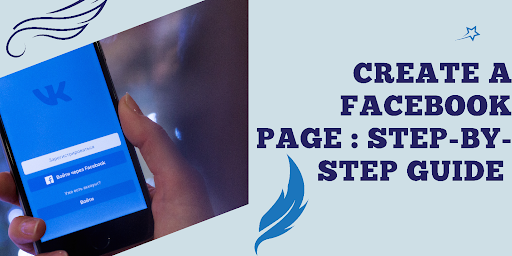




Post a Comment